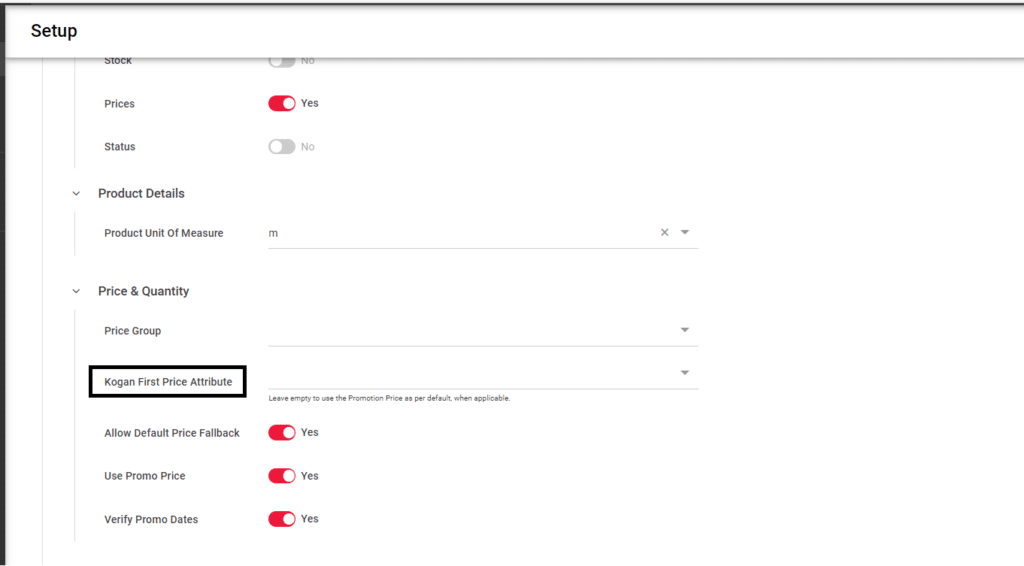Setup Kogan First Price attribute in Cresco
This article This article is a guide for merchants selling their products on Kogan and setting up a Kogan first price to improve sales from Kogan.
This is an exclusive promotion method, through which sellers can gain increased exposure across their products. Kogan members can search and filter for specific Kogan First eligible products.
Configuration Process
To create a custom attribute or product field in Neto. Please follow the reference Maropost article below.
Now enter the Kogan First Price value against each of the products.
After that, we need to map the custom attribute field in the Cresco-Kogan app. Once completion, Cresco will receive the Kogan First Price from Neto and will send it on to Kogan.
Login into Cresco-Neto portal and navigate to settings page.
Use the “Kogan First Price Attribute” and map a new number Misc field which is created on Neto then save the changes.
Please wait for some time so that Cresco can pull the updates and pick up the Kogan First Price value from the product.
Then based on the mapping Kogan First Price details will be sent.
Thank you