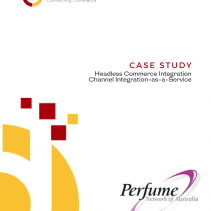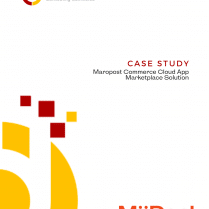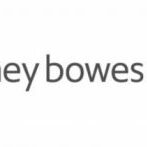CrescoData Help Center
Check out our Management Portal Demo Videos
See here for an overview of the Customer Success and Support team at CrescoData.
Customer Success and Support at CrescoData - Download PDF
Support Training and Service Handover
Ongoing maintenance and access to Roadmap
What happens if there is a change in the Publishing Destination API or data structure?
How to use minimum Import Date in CrescoData?
How do I Review Source and Destination Payload?
Why is shipping carrier value sent as "Other" to Mydeal?
How I pass custom attribute value to CrescoData from Neto?
Setup Kogan First Price attribute in Cresco
How to Authenticate Shopee/Lazada Connection
General Rules Setup Via Rules Builder
What are the benefits of using the CrescoData Platform?
How does the CrescoData Commerce Connect Platform work?
What is CrescoData Mapping Language (CML)?
The CrescoData Categorisation and Mapping Recommendation Engine
Does the CrescoData Platform support different languages?
THE CRESCODATA PLATFORM + MODULES
Built using the latest in AWS Cloud serverless architecture The CrescoData Commerce Connect Platform is designed to scale.
The CrescoData Commerce Connect Platform is available via Platform-as-a-Service (PaaS). Its full stack of product features are available through its Commerce-in-the-Cloud Suite. This enables customers to develop, run and manage applications without the complexity of building and maintaining the infrastructure associated with developing and managing the service.
Channel Attributes Enrichment Module
All integrations
Digital Ad Channels
Commerce Platforms
- Apparel21 - apparel21.com
- BigCommerce
- carsales.com.au
- Cin7 - www.cin7.com
- CommerceTools - commercetools.com
- Craft CMS
- C S Cart
- Demandware
- eStar - www.estaronline.com
- Geodis - geodis.com
- IPT Systems
- LF Logsitics - www.lflogistics.com
- Magento
- Maropost
- Marketplacer - www.marketplacer.com
- Microsoft Dynamics
- omnify - omnyfy.com
- Opencart - www.opencart.com
- PrestaShop
- Pronto Avenue - www.prontoavenue.biz
- Qantas Marketplace
- SAP
- Shopify
- SKU Vantage
- SPS
- VisualSoft
- WooCommerce
Marketplaces
- amazon
- amazon Vendor Central
- Blibli - www.bilibili.com
- bukalapak - www.bukalapak.com
- Catch of the Day
- CellarsMarket - cellarsmarket.com.au
- Central Group
- David Jones - www.davidjones.com
- eBay
- fruugo - www.fruugo.com
- hepsiburada - www.hepsiburada.com
- The Iconic
- Kogan
- Lazada
- Lazada Open Platform
- The Market
- Mirakl
- MyDeal
- Ozsale
- Myer - www.myer.com.au
- PayDayDeals - paydaydeals.com.au
- Qoo10
- Reebonz
- Shopee
- Supersports - supersport.com
- SurfStitch - surfstitch.com.au
- tiki = tiki.vn
- Tokopedia - www.tokopedia.com
- TradeSquare - www.tradesquare.com.au
- Trendyol
- Westfield Direct
- Zalora
Errors that MUST be fixed to avoid account suspension:
- Item requires a GTIN: This a Google unique identifier for every product. From January 2017 It will be compulsory to have a GTIN for all products being listed on Google Shopping. These must be supplied in the product feed that is sent to Cresco Data.
- Images too small: Images have a minimum size requirement. Please see image requirements for Google Shopping.
- Product Pages cannot be accessed: The product landing page cannot be accessed by Google. This could be for various reasons. For information on how to fix this seehttps://support.google.com/merchants/answer/6098155?hl=en
- Product Pages cannot be accessed by a mobile device: The product landing page cannot be accessed by a mobile device. For information on how to fix this see:https://support.google.com/merchants/answer/6098296?hl=en
- Product Pages cannot be crawled because of robots.txt restriction: Please update the robots.txt file on your web server to allow Google's crawler to fetch the provided landing pages. For information on how to do this see https://support.google.com/merchants/answer/6098185?hl=en
- Wait up to 3 days for image crawl to complete: This is for items that are pending to be shown in Google Shopping, because Google can take up to 3 days to fetch the images.
- Automatic item disapprovals due to Policy violation: This only becomes a serious issue when a large percentage of products are affected. may be an ingredient in a product, or a specific term that is against Google policy regulations so it filters them out. You can reach out to google support at https://support.google.com/merchants to chat to them about this and see if they can provide specifics so you can decide if anything can be changed in the product information.
Warnings which could negatively impact the performance of your ads
- Invalid GTIN value: Some of your products may not have a GTIN associated with it for some reason. To resolve various issues with your product identifiers, see: https://support.google.com/merchants/answer/160161?hl=en
- Low Image Quality: The main image associated with your item has poor image quality.
- Invalid color name in attribute: color: The color associated with your item may have invalid syntax, or a number, or combined color names. For more Product data specifications see: https://support.google.com/merchants/answer/7052112?hl=en&visit_id=1-636153739006781284-770988136&rd=1