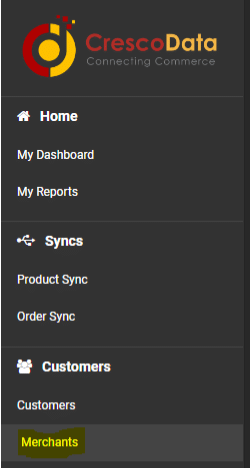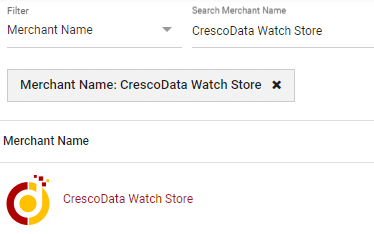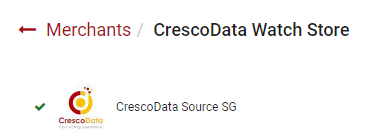How to use minimum Import Date in CrescoData?
This guide is to show you how to use the minimum import date field for a particular merchant’s service.
What is the minimum import date?
This function allows you to define a required start date in CrescoData is a system to pull data from a merchant’s integration.
For example: If a merchant wants to pull the Order data from a Marketplace from the start of the year until now, you will set the Minimum Import Date to be 1/1/2023.
How to access and set up the minimum import date?
Login to CrescoData Management Portal and go to Merchants from the left navigation.
Here you will search for the required Merchant you want to set a Minimum Import Date for.
Click on Merchant and select Orders from the left navigation.
Now click on the Order service you want to set a Minimum Import Date for.
Now click into the field to define your Minimum Import Date. After selection, please click on the Save button.
Now as per the configuration against the merchant, all the Order data will be pulled from the date defined and these will show under the Order Sync section from the left navigation.