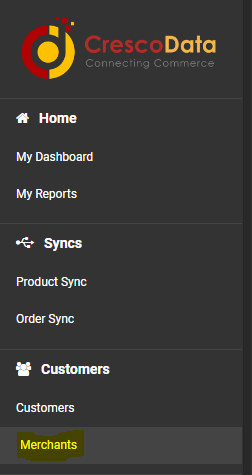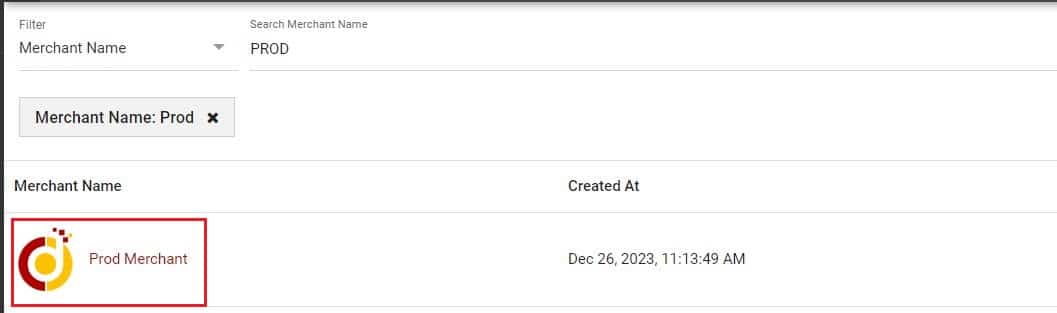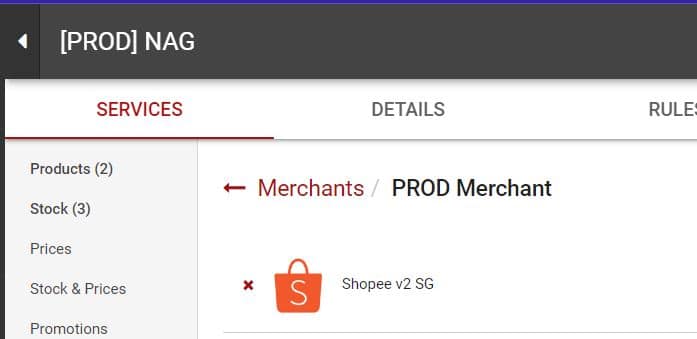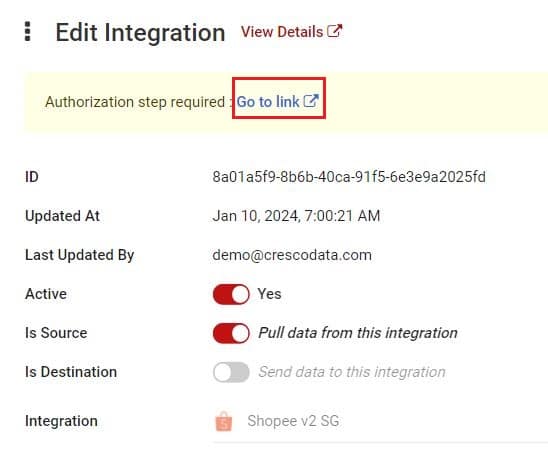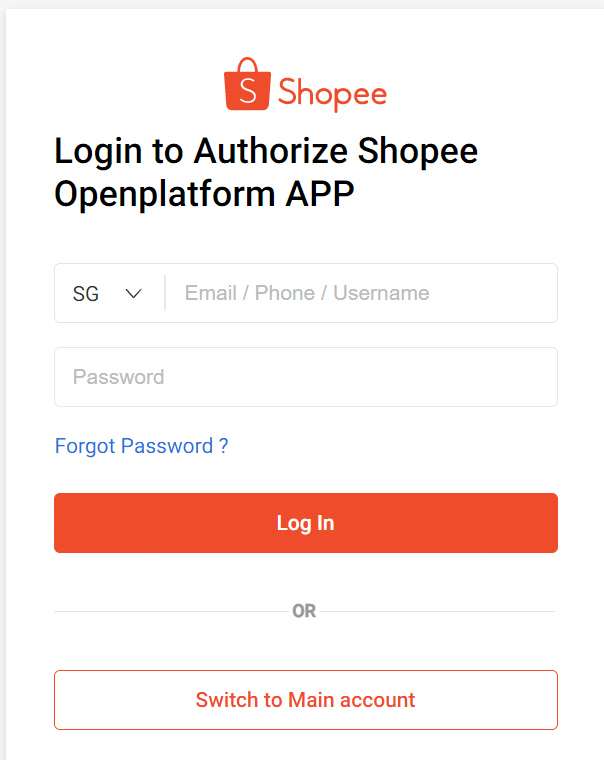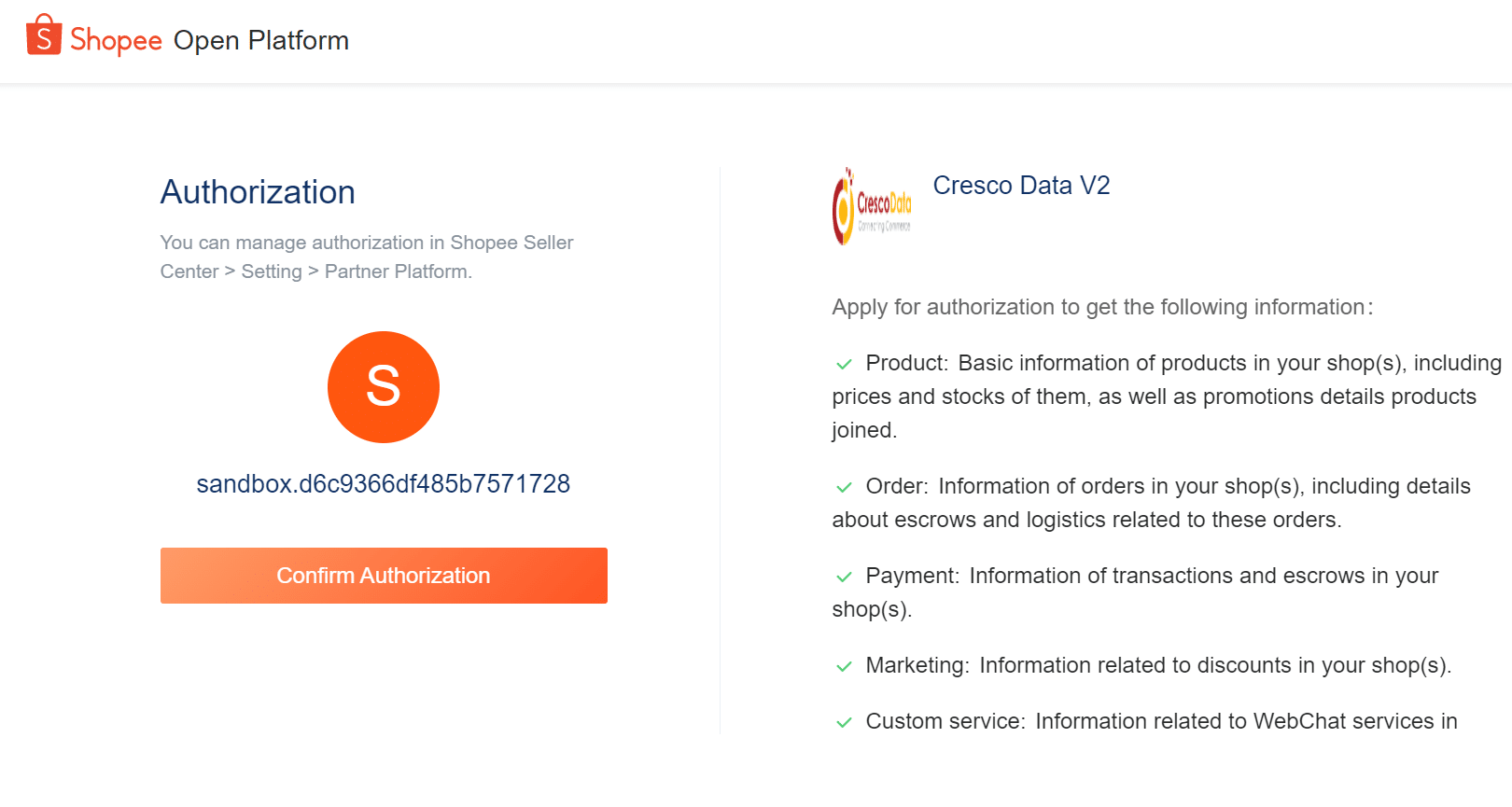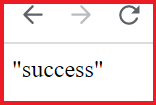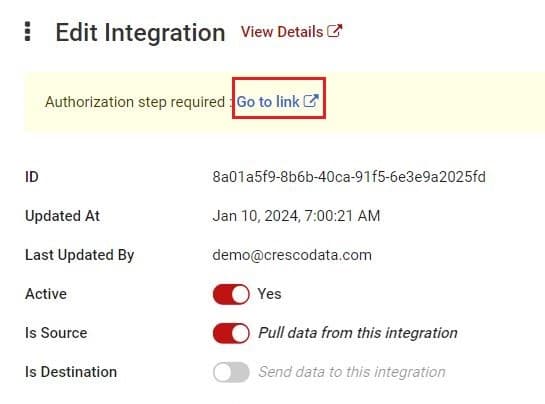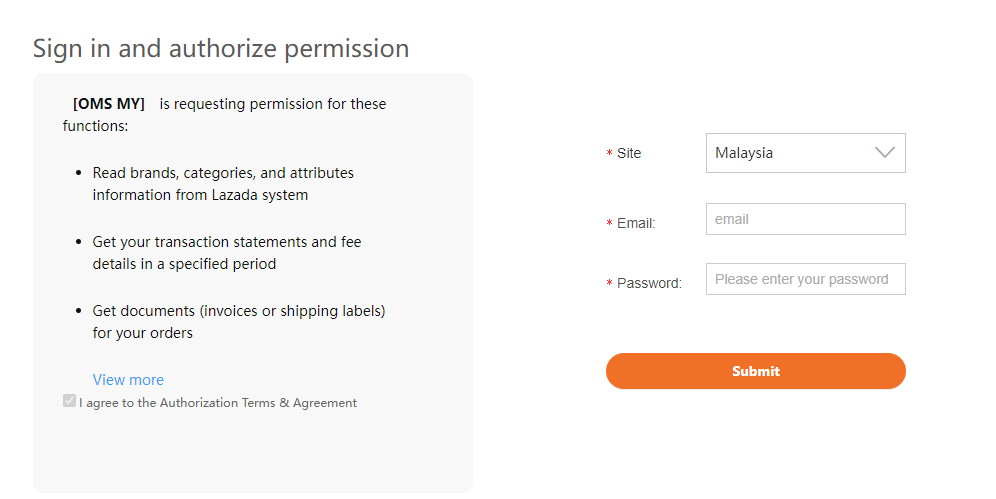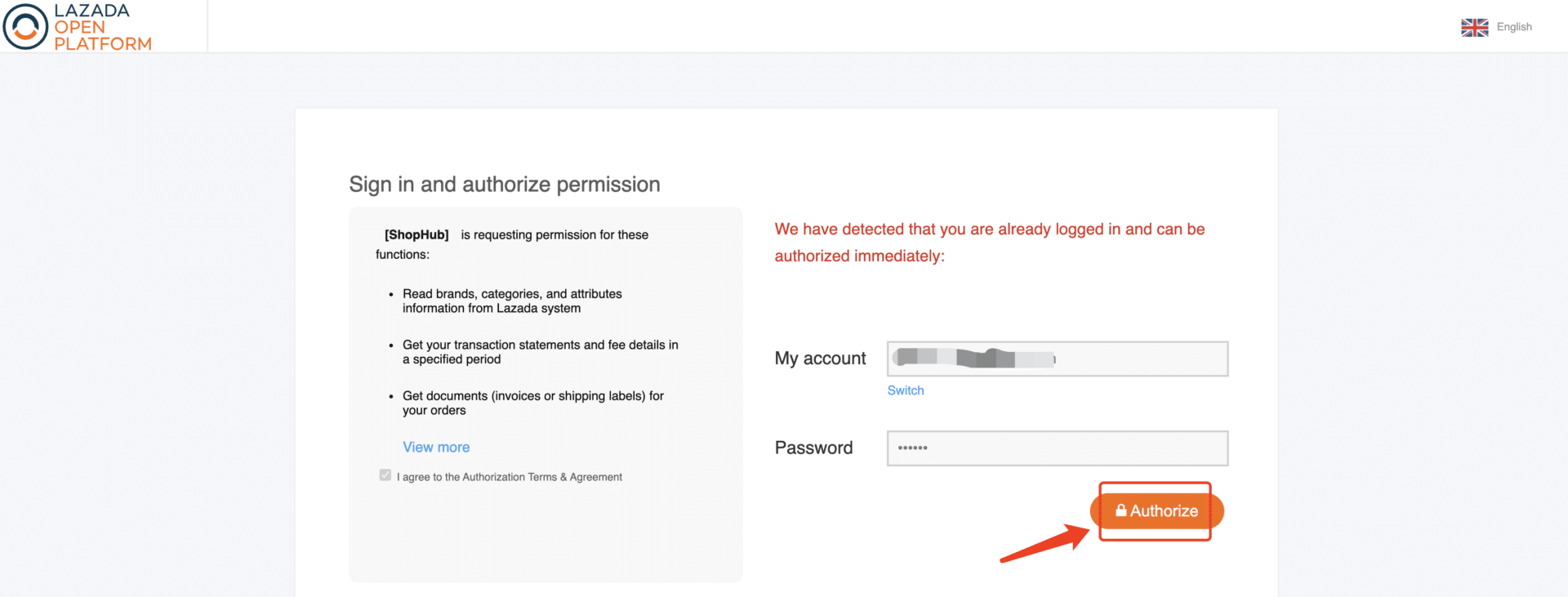How to Authenticate Shopee/Lazada Connection
This article helps merchants in authenticated their Lazada and Shopee connection using the Cresco platform.
If the connection has expired, the user needs to re-authenticate the merchant connection for the service to be up again and product/order data can flow smoothly.
Shopee Authentication Steps
Login to Cresco Data Management portal and go to Merchant Tab.
Search for the required Merchant with expired authentication, by typing in the name.
Select the Merchant from the list and the system will open the respective integration and all the active services.
Click on Shopee integration, and service pop-up window will open.
If the integration has expired, click on the Go to link icon visible with the message Authorization step required: Go to link on top left as visible in the Screenshot.
Merchant will have to enter their credentials and confirm the authentication as shown below.
When logged in, Shopee will ask for Confirm Authorization as shown below.
After Confirm Authorization, a message is received as Authorization Successful and below page will appear.
Lazada Authentication Steps
Login to Cresco Data Management portal and go to Merchant Tab.
Search for the required Merchant with expired authentication, by typing in the name.
Select the Merchant from the list and the system will open the respective integration and all the active services.
Click on Lazada integration, and service pop-up window will open.
If the integration has expired, click on the Go to link icon visible with the message Authorization step required: Go to link on top left as visible in the Screenshot.
Merchant will have to enter their credentials and confirm the authentication as shown below.
When logged in, confirm the authorization on Lazada. Wait for the message Authorized and connection will be working fine.
Please note: Authorization link is valid only for 5 mins and it can be authorized from local time zone geography only from where the link is generated for authorization.
Authorization can be done only from the Management Portal of Cresco. Customized portals do not have functionality to authorize the connection.