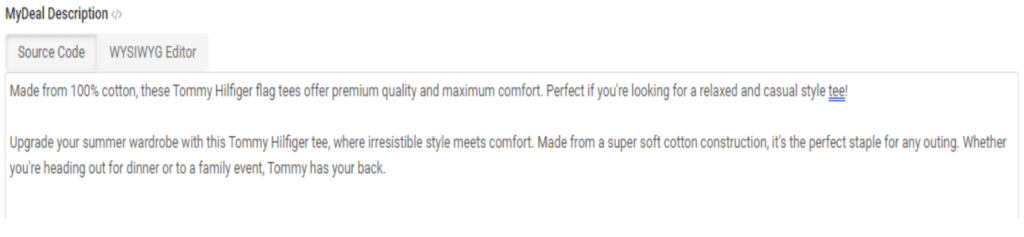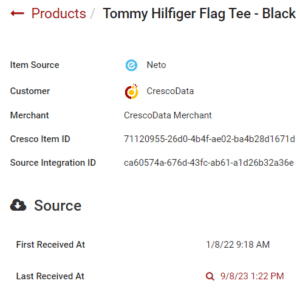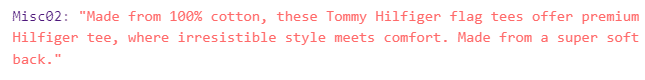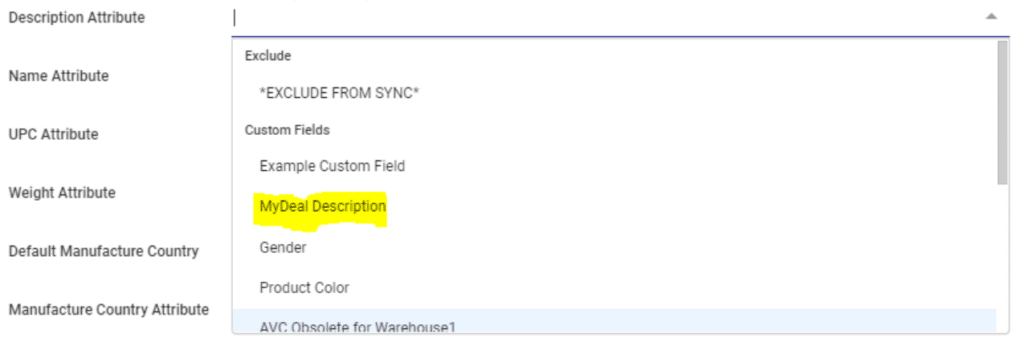How I pass custom attribute value to CrescoData from Neto?
This document will guide all Neto merchants and sellers on how to pass custom attribute data in Cresco against the product.
First add custom attribute field in Neto
Please follow the steps mentioned in the link below directly from Maropost article.
Map the field With Cresco App
The speed it takes for products to receive you can see that the fields appear here which are created as custom attributes.
For example, Seller wants to pass the different description value other than the default product description data against the product
For example: Seller has created the custom field in Maropost and named as Mydeal Description.
After creating the field seller has passed the value. Now whatever the data seller passed against these fields and Cresco will fetch the update into the portal like as shown below.
Product: “Tommy Hilfiger Flag Tee - Black“
Login into Cresco-Neto portal and open the above product as mentioned.
To see the received value from Neto. please open the source payload fetched against the product inside the Last Received At date.
Here you can see that we have received customer attribute value inside the Neto attribute Misc02 which can be mapped further inside Cresco and passed to the destination.
To Map this field in Cresco, please login into the Cresco-Neto app and open the settings then go to Description Attribute
Select the custom field from the dropdown and save the changes.
After saving the changes, Cresco will pass the custom description data to Mydeal
Similarly, sellers can set up the other fields Name, Weight, Category.
Thank you.