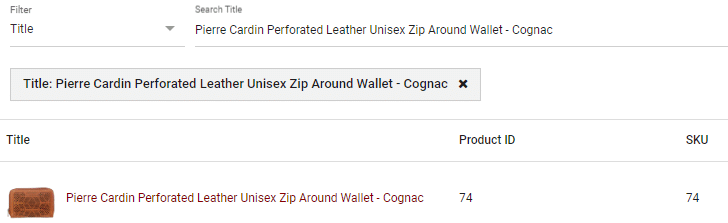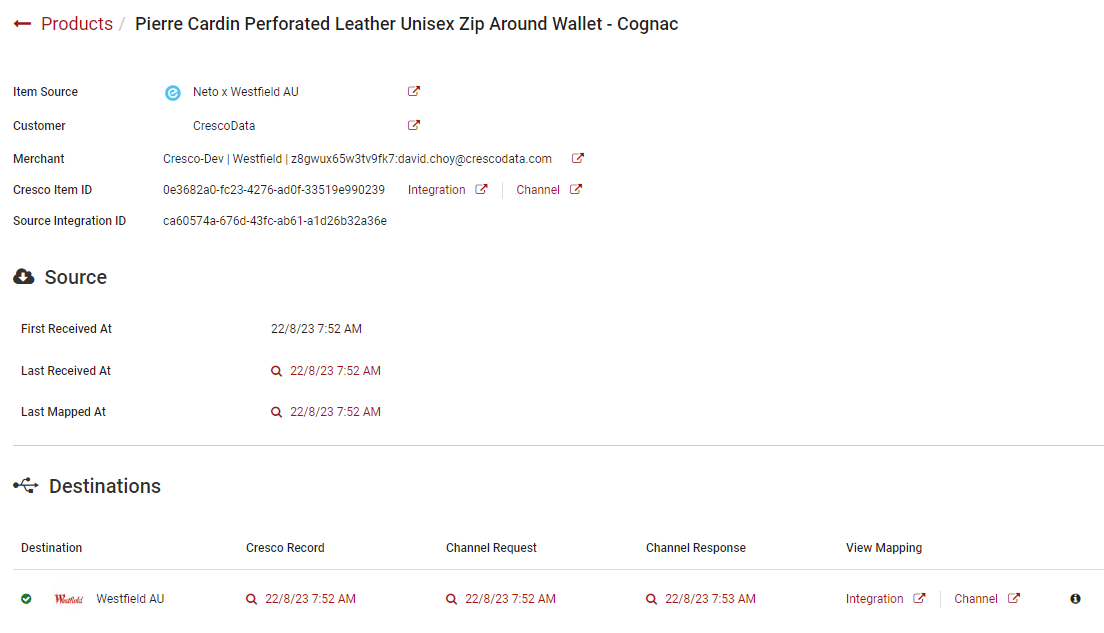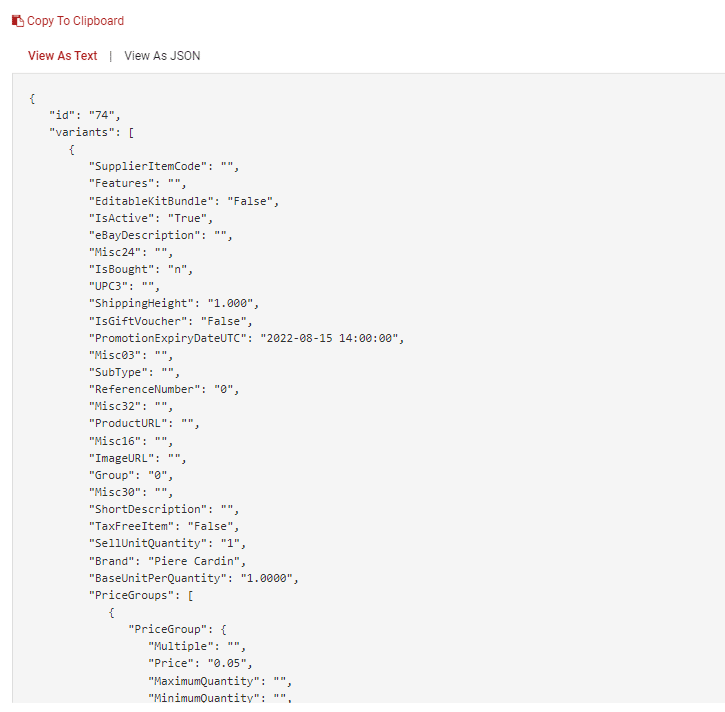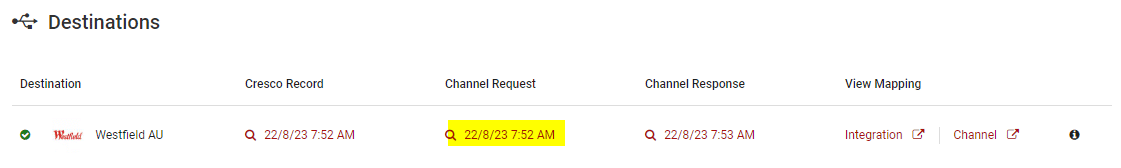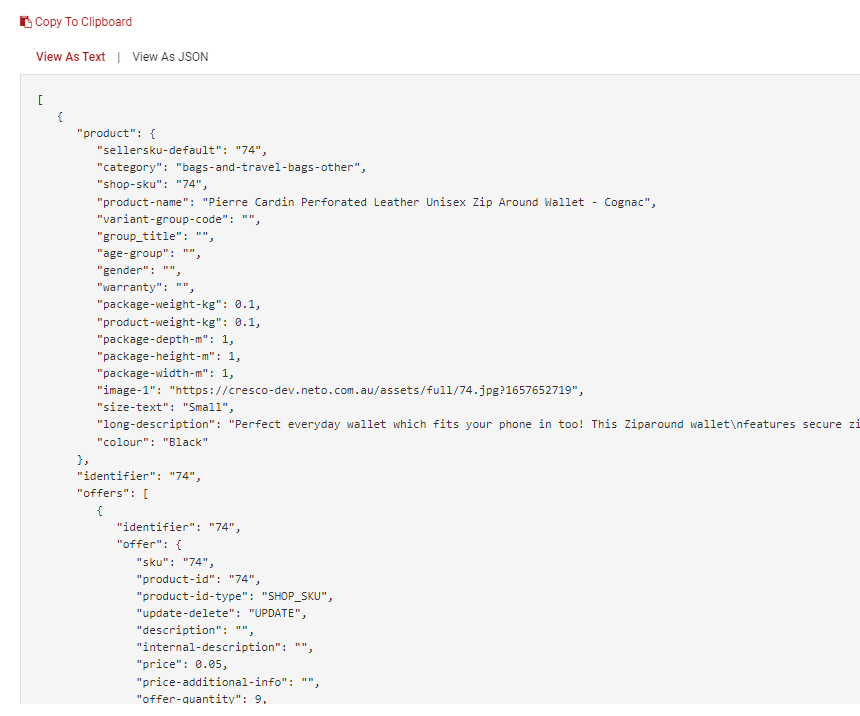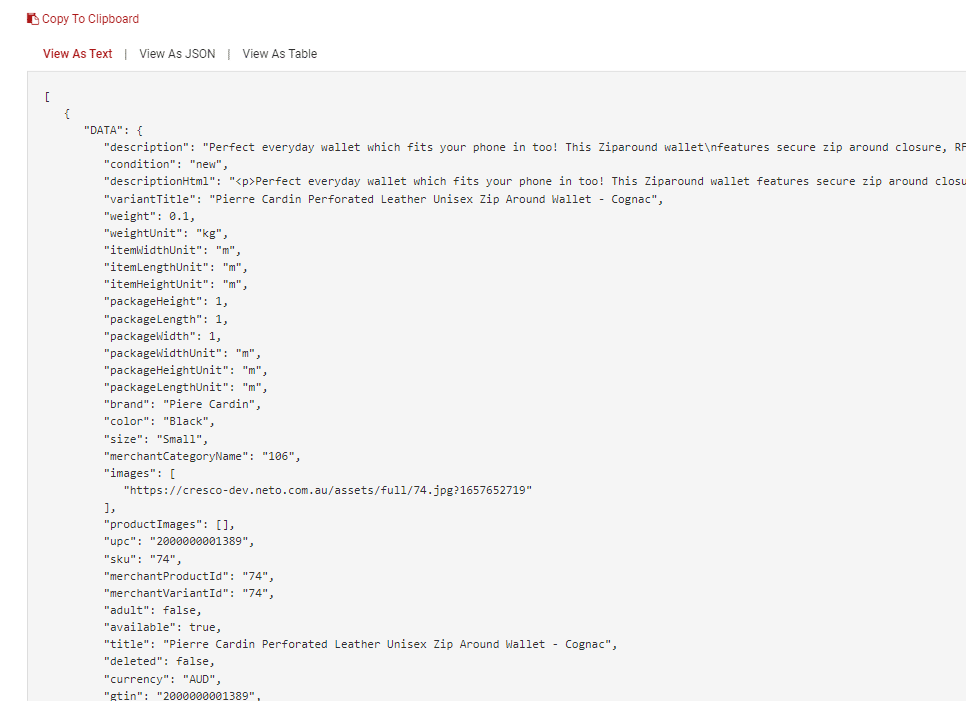How do I Review Source and Destination Payload?
The purpose of this guide is to show you how you can review the Source payload of a record received, as well as what is being sent to a Publishing Destination using the CrescoData Portals
Steps to Troubleshoot
Follow the steps will guide you on how you can view the Source and Destination Payloads:
Step 1: Login into CrescoData Management Portal/Branded Portal and click on the Sync you want to view a Payload for from the left navigation.
Step 2: Filter down and click on the specific record.
Step 3: To review the payload received from the Source, click on the Last Received At date:
This will show the payload received from Source integration for review.
Step 4: To review the payload sent to Publishing Destination, click on the date under the Channel Request columns shown below:
This will show the payload sent to the Publishing Destination channel.
Step 5: Additionally, you can also review the CrescoData Master Attribute mapping by clicking on the Last Mapped At section:
This will show you the CrescoData Master payload mapped from the Source Channel payload.
Thank you.