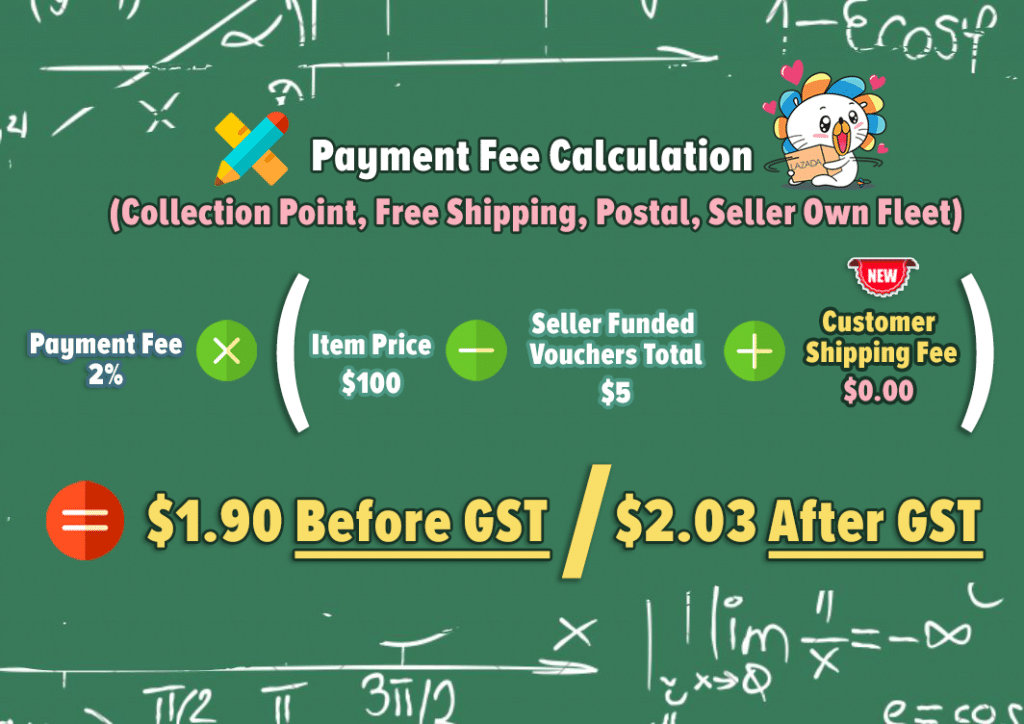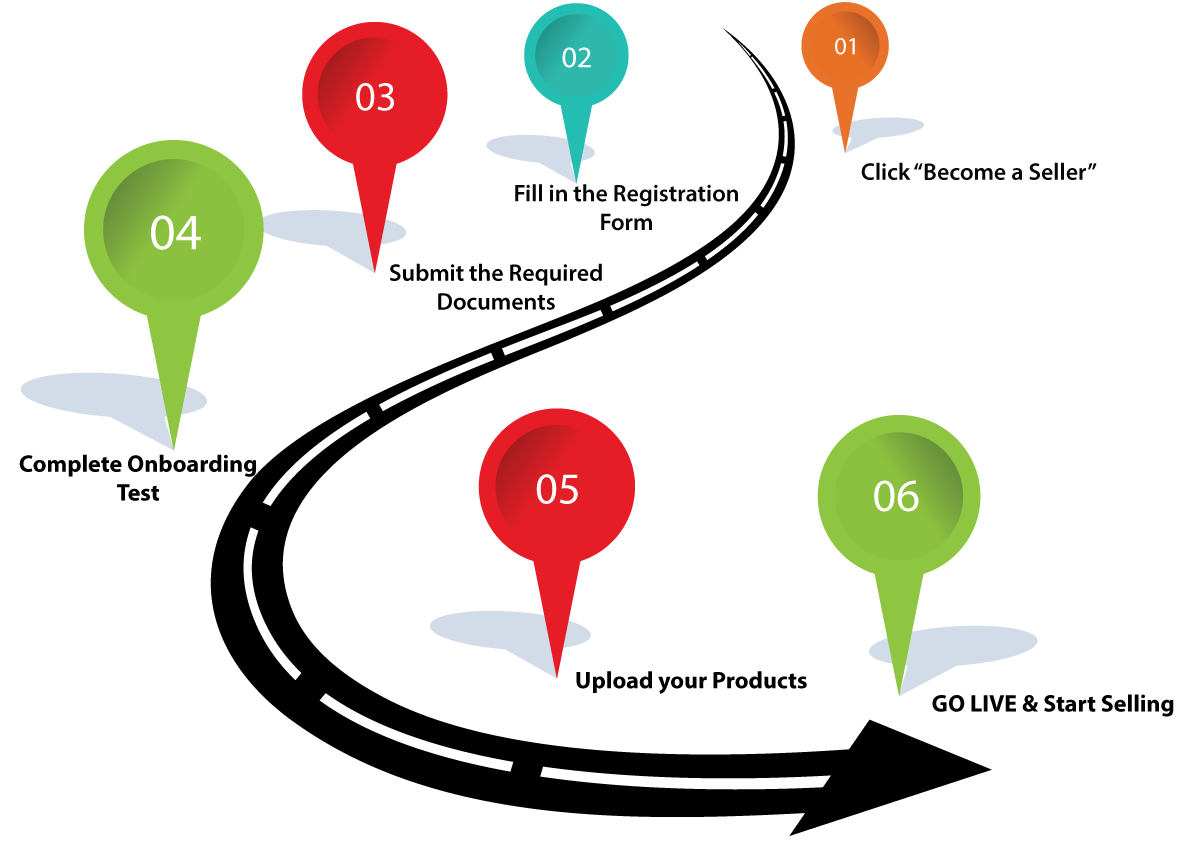Lazada
Summary
An online shopping and selling destination in Southeast Asia – present in Indonesia, Malaysia, the Philippines, Singapore, Thailand and Vietnam. Founded by the Rocket Internet Group and now owned by Alibaba.
Availability
- Indonesia
- Malaysia
- Philippines
- Singapore
- Thailand
- Vietnam
Account setup
Accounts can be created by registering on the seller center pages for each country:
Lazada on-boarding follows these steps to go-live:
Integration
Available features
|
Feature
|
Status
|
|---|---|
| Real-time updates | |
| Monitoring | |
| Alerts |
Access
Lazada grants access to merchant accounts through OAUTH authorisation. This means that a user will need to be directed to the Lazada sign-in page and grant permissions to the Lazada Cresco App (or any partner app that is being used).
Once access has been granted, Cresco (or the partner) is able to perform actions on behalf of the user. Access expires after 6 months after which the user will need to add the link in again by following the same steps.
Inside the Cresco Management Portal, this OAUTH flow is automatically provided to end-users.
For Cresco Partners, setup instructions are available to outline how to setup a Lazada Developer Account as well as the required details that are necessary for Cresco to use this account below.
Setup
- Login to the Lazada Open Platform at:
https://open.lazada.com/ - Apply for a new app
Liaise with Lazada to get approval for a new app.
- Once registered, return to the App Console:
https://open.lazada.com/app/index.htm#/app/list?_k=aw4obh - Click on "Manage" on the app that CrescoData will use:
- In the left menu, select "App Overview" under "App Management"
- Under "Advanced Information", copy the details for "App Key" and "App Secret" and provide them to CrescoData.
- By sharing this App Secret - the CrescoData platform will be able to publish the product, order and any other information on behalf of merchants to Lazada.
- Each merchant will need to grant access to the app that has been setup.
User flow
To access a user account on Lazada, the user will need to grant permission to the app (CrescoData app or custom app).
When using the CrescoData GUI, users are guided through this authentication flow. For a custom app, the authentication flow will need to be implemented in the GUI by following these steps:
- Adding a screen where the Lazada channel can be added/activated.
- When a user activates Lazada, they will be redirected to the Lazada authorization screen (potentially having to login first).
- The user will grant permissions to the custom app to access the seller center account on their behalf.
- The user will be redirected back to the custom app with a code being sent along with it.
- Please share this code via the CrescoData Lazada App.
Rate limits and update frequency
No rate limits are applied by the Lazada API.
In most cases, updates, even to a large number of products, should be published within seconds.
Features
|
add
|
update
|
delete
|
get
|
resize
|
categorise
|
enrich
|
|
|---|---|---|---|---|---|---|---|
| images | |||||||
| orders | |||||||
| price | |||||||
| products | |||||||
| status | |||||||
| stock |
Taxonomy
Categories
| Type | Channel own taxonomy |
| Cresco update frequency | 24 hours |
| Channel update frequency | Irregular |
Category attributes
| Type | Category specific attributes |
| Cresco update frequency | 24 hours |
| Channel update frequency | Irregular |
| Cresco feature support | Auto-populate
Direct match |
Images
|
Mandatory
|
Recommended
|
|
|---|---|---|
| Number of Images |
|
|
| Image Size and Resolution |
|
|
| Product view in Image |
|
|
| Others |
|
|
Custom features
|
title
|
description
|
|---|---|
| Cross Border | Lazada supports selling products with a shipping destination outside of the country where the seller account is registered. |
History
|
date
|
|
|---|---|
| Jun-2018 | Lazada moved to the Open Platform |
Known issues
|
open
|
title
|
description
|
|---|---|---|
| Aug-2018 | Allocated quantity updates not working | Quantity for pending orders is deducted from the available stock quantity of a product. When updating stock for a certain product, the available quantity plus the reserved quantity needs to be set which Cresco supports. This can fail due to incorrect calculations on Lazada. |
API LIMIT
The maximum value of the "limit" parameter for the GetProducts API is changed from 500 to 100, which means that the maximum number of products that can be returned by the GetProducts API in one call is 100. Note that API limits are constantly changing. More information can be found here:
Promotions, Shipping, Vouchers + Tax
New Seller Payment Fee Calculation
- Standard Orders(Home Delivery):
An approximate $0.03 cents added to the final Payment Fee amount.
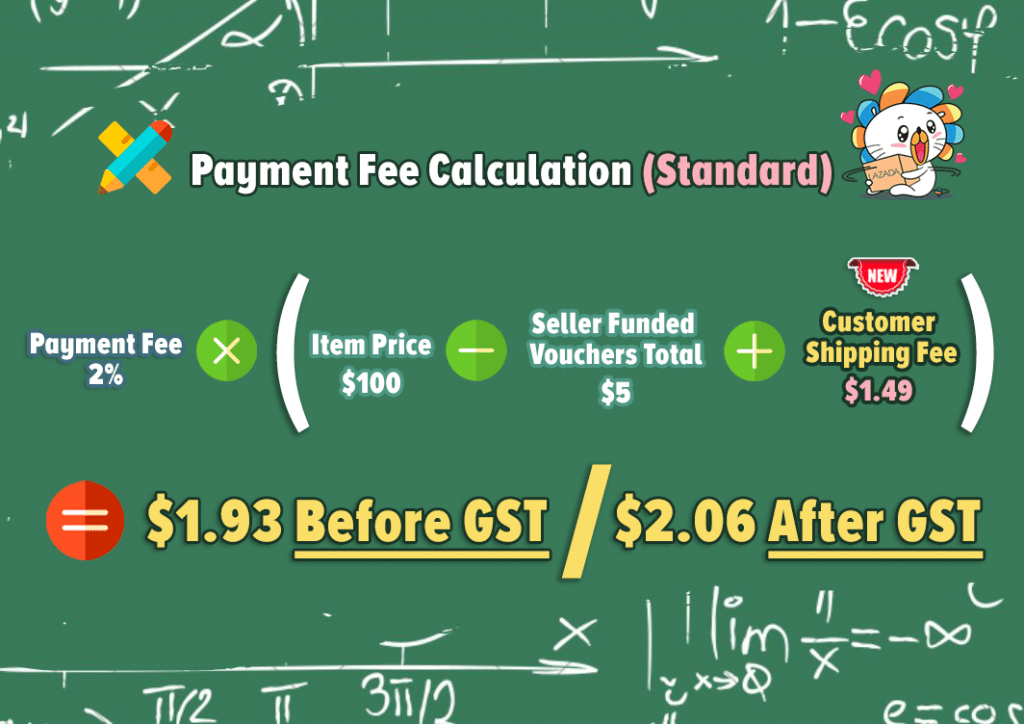
- Priority Orders(Eligible LazMall Sellers only):
An approximate $0.03 cents added to the final Payment Fee amount.
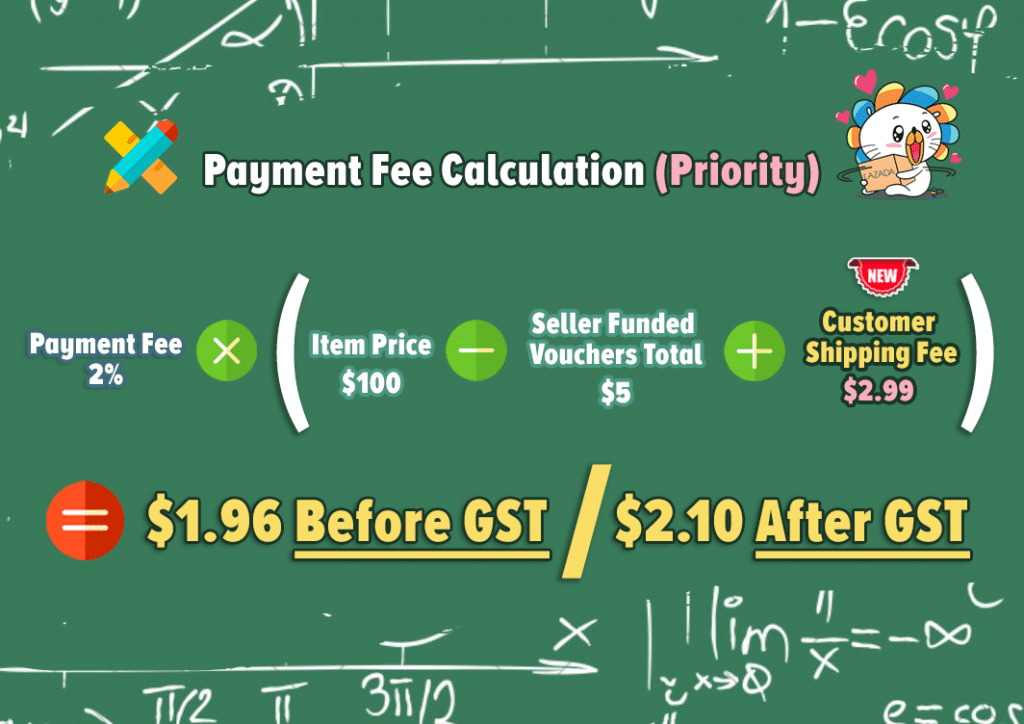
- Postal and Seller Own Fleet orders will remain the same as these are Direct Bills on seller end.
- Free Shipping and Collection Point orders will result in no additional charge for Payment Fees under Customer shipping fees.