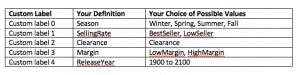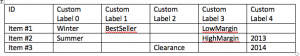Custom Labels in Google AdWords
In Google AdWords, you can create your own custom labels for your products. Custom labels are used to subdivide your product catalog using specific values of choice.
For example, labeling certain products as best selling, seasonal, or year of release. For example, you can use custom labels to indicate that products are seasonal, on clearance, best sellers, etc. These values can then be selected to use for monitoring, reporting, and bidding in your Shopping campaign. Custom labels are for internal use; customers do not see any of these labels while shopping.
To get a better idea on how to use custom labels, follow the links Use Custom Labels and Custom Label Attributes
Before you begin
You'll need to have access to your product data in Merchant Center and be willing to add custom label attributes to your products.
Instructions
You can have up to five custom labels in your product data, numbered 0 through 4. You should assign a specific definition for each of the five custom labels and specify the possible values for each. Then, you use these custom labels consistently across the products in your Merchant Center account, assigning appropriate values to each product according to your definition. Each of the five custom labels can only have one value per product.
Once you've set up custom labels in your product data, you can use the custom labels to subdivide your product groups in your Shopping campaign.
Example of custom labels
Step 1: Decide on your own definitions and possible values for the custom label attributes
Step 2: Assign appropriate values to each product in your product data