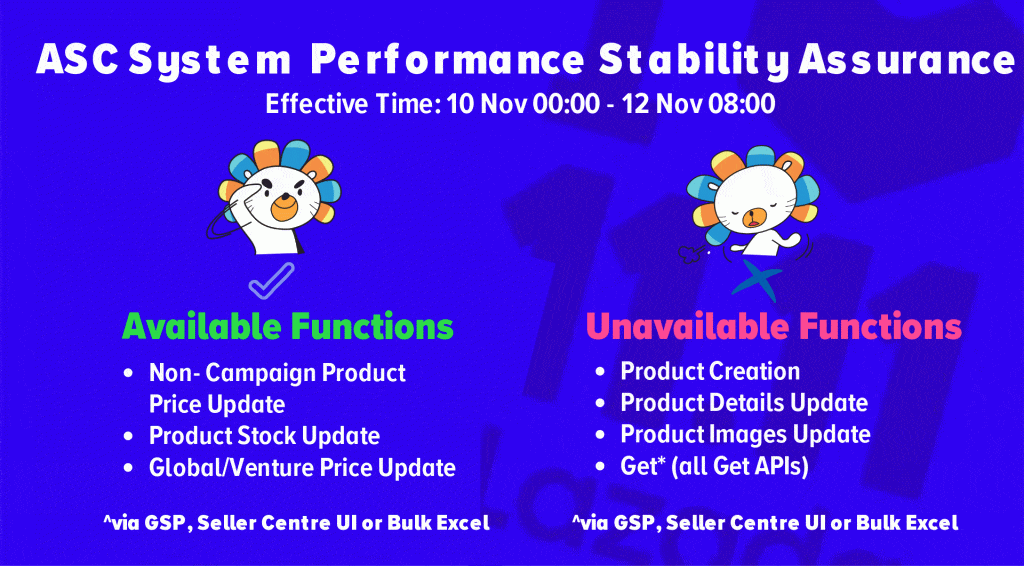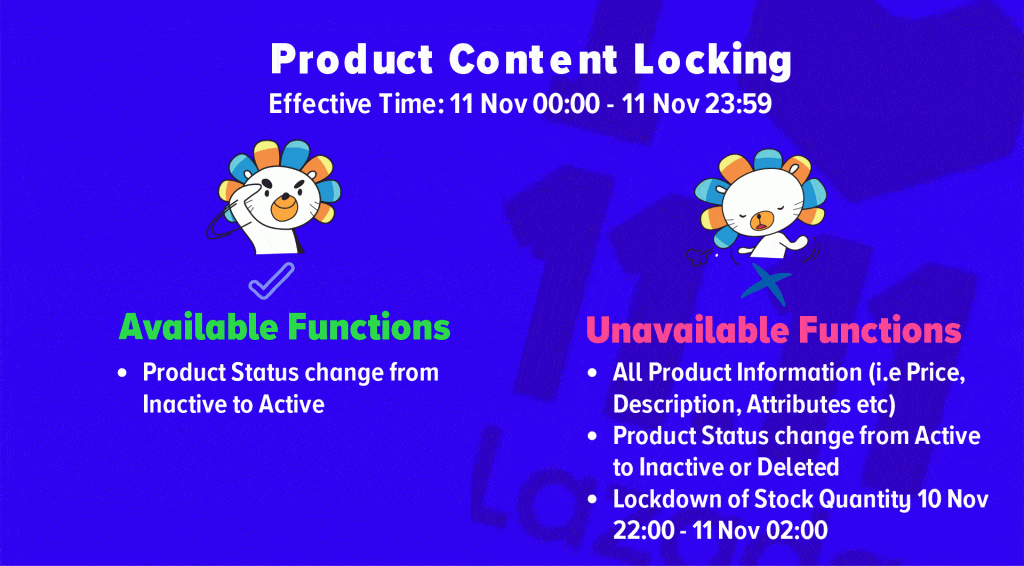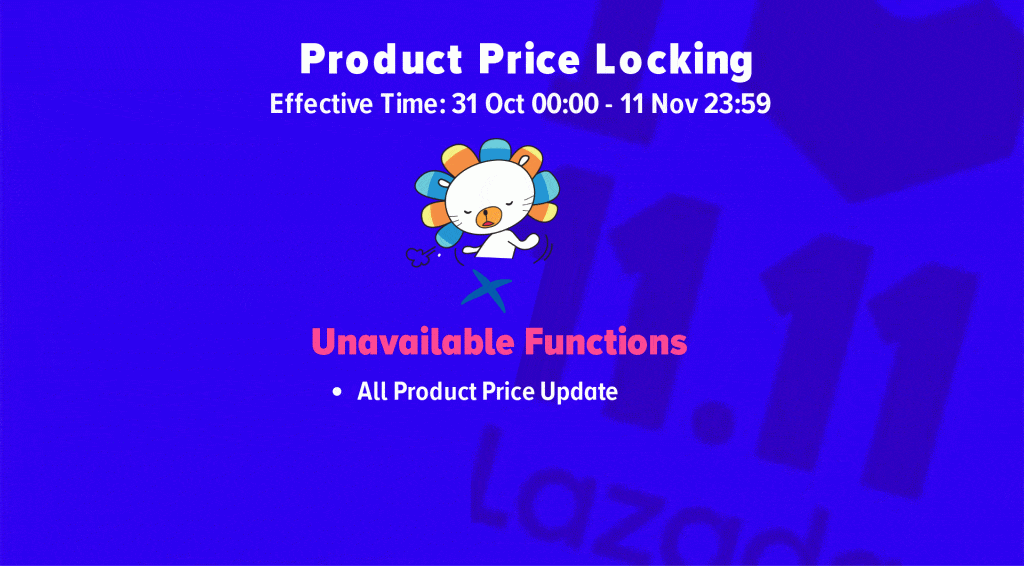Lazada Open Platform
Lazada Open Platform
To list products and receive orders via the Lazada API it is now a business requirement for the end-customer owner to create an app at The Lazada Open Platform,
Once this has been done you can share the details of the app with CrescoData for CrescoData to publish merchant data via your app.
To register your business and create an App
Setup ● Login to the Lazada Open Platform
- Apply for a new app
- Liaise with Lazada to get approval for a new app
Security Check
If Order Data is required, the end platform where the order management happens will need to go through a Lazada Security Check.
Liaise with Lazada to get approval for a new app and get the security check. Please refer to the following Lazada documentation for details:
- Overview of Lazada Open Platform
- Data Moat Security Testing
Submission requirements needed for The Lazada security check
- Design documentation
- Data flow
- Architecture
Sharing Permissions
- Once registered, return to the App Console:
- Click on "Manage" on the app that CrescoData will use:
- Under "Advanced Information", copy the details for "App Key" and "App Secret" and provide them to CrescoData
- By sharing this App Secret - the CrescoData platform will be able to publish the product, order and any other information on behalf of your merchants to Lazada
- Each merchant will need to grant access to the app that has been setup
Granting Lazada Account Permissions With the Lazada Open Platform account, seller accounts can be accessed. To do so, each seller account needs to grant permissions for the Open Platform account to perform actions on its behalf.
This is done by directing the seller (end user) to a page which opens a Lazada login screen and asks for the required permissions.
Cresco supports this flow in a range of methods:
Cresco API The Cresco API can be used to add merchants. When adding a Lazada channel, the Cresco platform will automatically generate the required login URL which is available via the Cresco API. The connected system can then use this URL to direct the user to the desired page and request the permissions needed.
Cresco Management Portal When adding Lazada integrations via the Cresco Management Portal, a redirect URL is shown that can be sent to the seller to follow the authentication flow and grant the Lazada Open Platform account permission.
Direct link For each merchant, Cresco can provide the URL to be shared with the seller to request the grant the Lazada Open Platform permissions.
- In the left menu, select "App Overview" under "App Management"
New Seller Payment Fee Calculation
- Standard Orders(Home Delivery):
An approximate $0.03 cents added to the final Payment Fee amount.
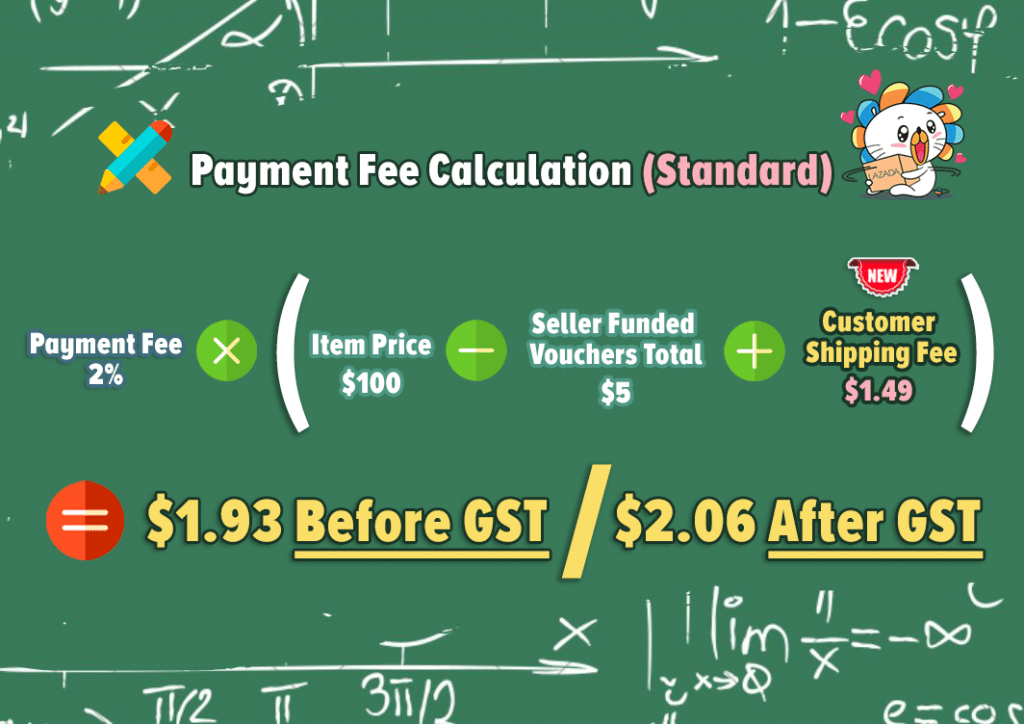
- Priority Orders(Eligible LazMall Sellers only):
An approximate $0.03 cents added to the final Payment Fee amount.
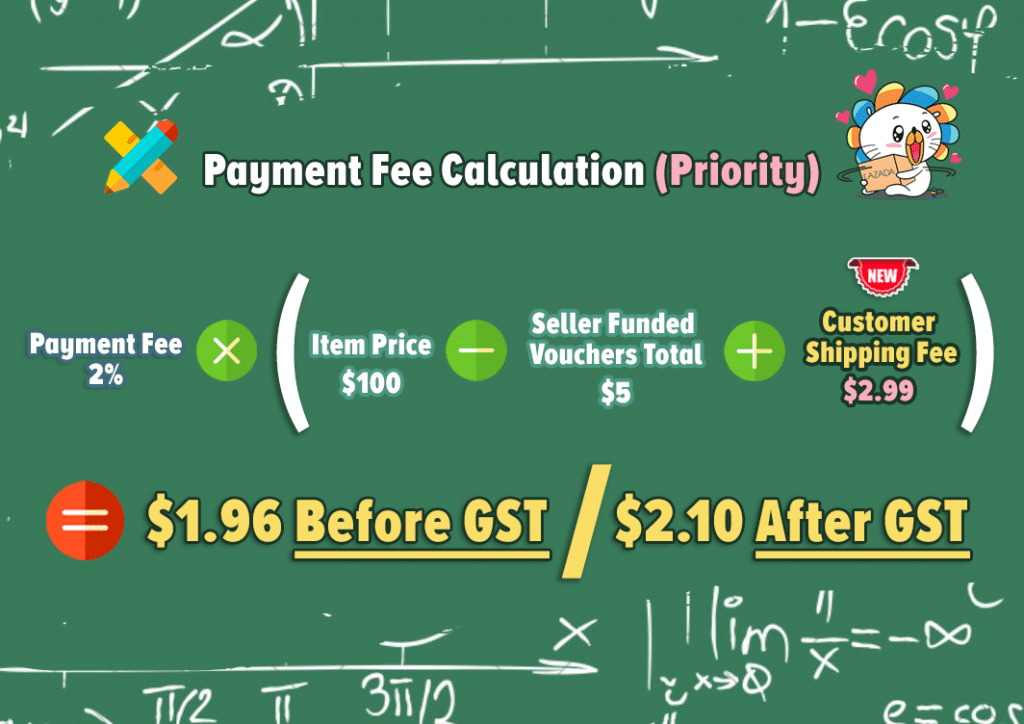
- Postal and Seller Own Fleet orders will remain the same as these are Direct Bills on seller end.
- Free Shipping and Collection Point orders will result in no additional charge for Payment Fees under Customer shipping fees.
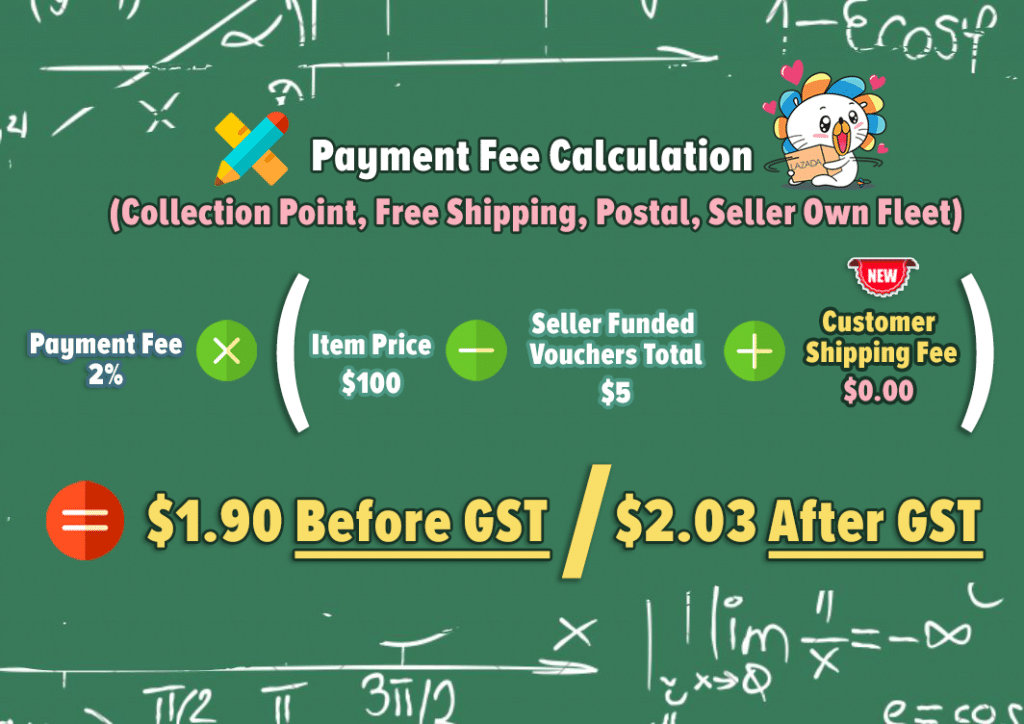
Important Dates: