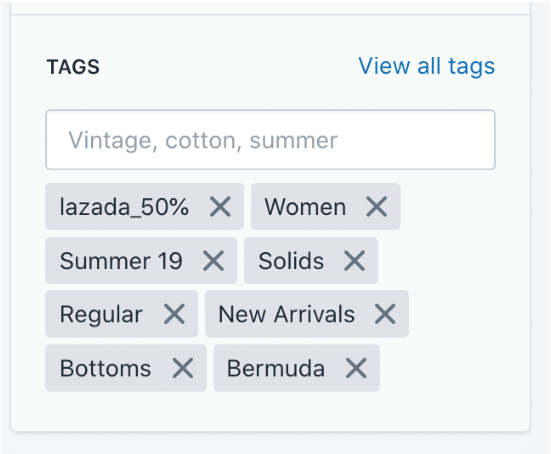Shopify
Summary
Shopify is a complete commerce platform that lets you start, grow, and manage a business. Create and customize an online store. Sell in multiple places, including web, mobile, social media, online marketplaces, brick-and-mortar locations, and pop-up shops. Manage products, inventory, payments, and shipping.
Availability
Worldwide
Account setup
To sell on Shopify, you'll need a seller account. Kindly follow this link to set up your seller account.
Integration
Available features
|
Feature
|
Status
|
|---|---|
| Real-time updates | |
| Monitoring | |
| Alerts |
Authentication
Shopify
- Log in to your Shopify admin account: https://www.shopify.com/login
- On bottom of the left hand side of the dashboard, select "Apps" from the left navigation.
- At the top right, click on Develop apps
- Then click Create an app
- Specify the title of the custom app, provide a contact email account and click Create app.
- Next click Configure Admin API Scopes.
- Provide the below Read and Write permission
-
Assigned fulfillment orders
-
Customers
-
Fulfillment services
-
Inventory
-
Locations
-
Merchant-managed fulfillment orders
-
Order editing
-
Orders
-
Payment terms
-
Product listings
-
Products
-
Third-party fulfillment orders
-
- Once the above has been ticked, click Save.
- This will provide you with a new button at the top right to Install app.
- Once installed this will take you to a page to Reveal token once - Please copy this token to be used in the portal.
- Authentication details will then be provided to load into the Shopify section of the Portal.
- Admin API Access Token - Token saved above.
- Shared Secret / API Secret Key - API secret key from the custom app screen where the token was saved.
- URL - Your myshopify.com url. i.e. https://crescodata.myshopify.com
Rate limits and update frequency
Shopify will begin to rate limit the requests to ease the load on their servers. The Shopify API call limit operates using a "leaky bucket" algorithm as a controller. This allows for infrequent bursts of calls and allows you to continue to make an unlimited amount of calls over time. The bucket size is 40 calls (which cannot be exceeded at any given time), with a "leak rate" of 2 calls per second that continually empties the bucket. Your API calls will be processed almost instantly if there is room in your "bucket". However, if it does hit the limit the remaining updates will be queued so they may not update to Shopify instantly.
Features
|
add
|
update
|
delete
|
get
|
resize
|
categorise
|
enrich
|
|
|---|---|---|---|---|---|---|---|
| images | |||||||
| orders | |||||||
| price | |||||||
| products | |||||||
| status | |||||||
| stock |
Taxonomy
Categories
| Type | Channel own taxonomy |
| Cresco update frequency | 24 hours |
| Channel update frequency | Irregular |
Category attributes
| Type | Category specific attributes |
| Cresco update frequency | 24 hours |
| Channel update frequency | Irregular |
| Cresco feature support | Auto-populateDirect match |
Images
| Type of image | Pixels (width x height) |
| Homepage | Single image: 1600x900 (recommended)Double image: 1000x666 (recommended) |
| Featured content | 666 x 444 pixels |
| Product images | Minimum: 800x800Recommended: 2048x2048 |
Custom features
- Multiple stores
- Cater your products to different regions by having up to 10 different stores
- Scalability
- Shopify store has the ability to process up to 8000 orders per minute per store
- High volume traffic capacity
- allows you to set up, schedule and automate almost every process needed to run a flash sale or special event.
- Wholesale management:
- The wholesale channel is great for companies that do both wholesale and retail. You’re able to integrate both channels, meaning you can streamline your invoicing and operations processes, but have the flexibility to work with customers of all sizes. It’s also perfect for brand new companies hoping to set up a wholesale store.
- Determine which products will be listed through Shopify product tags and / or groups
- Specify marketplace-specific pricing and / or promotional rates through product tags:
History
Known issues
Initial Set up of online store tends to be tedious.
CrescoData Requirements
Required details to integrate with Shopify by CrescoData
- API Key
- Password
- AccessType = Full Access
Republish Deleted Products
- Login to the management portal
- Open the merchant page with the Shopify integration
- SelectProduct Sync
- Select the integration with either or enabled:
- Click on the three dots at the top left and select refresh base
- After 10 - 15 mins, the database has been refreshed and any future product updates will re-create products that have been manuallydeleted
Alternatively, you can look for specific products on the product screen and select for those